Over the years, I have tried MANY different strategies when it comes to getting food on the table. I have done the “once-a-month” bulk freezer meal plan, the “Meatless Monday, Taco Tuesday” type plan, and the “just cook like your grandma used to” plan. I have paid for other people to plan my meals, for dinner prep “parties”, and for meal-in-a-box services. I have also spent endless hours, with all of my cookbooks laid out in front of me, meticulously planning what (and when) I will cook for the week.
Listen – there is nothing wrong with any of these strategies if they work for you, but none of them ever really worked for ME. So, one of my goals last year (The Year of Simple) was to try and simplify my own personal meal planning process. After quite a bit of experimentation, I have finally settled a super basic meal plan framework that I can do start to finish in less than one hour per week.
I have waited until now to share it though because (1) I was a little embarrassed about how simple it is and (2) I wanted to make sure it stood the test of time. I have used the following system consistently* for the last year and it has proven flexible enough to see me through even the most hectic weeks.
*Consistency for me is still a relative term. I’m working on it!
In order to make this post as helpful as possible, I took notes and screenshots of my actual plan for last week. So, here we go!
Step 1: Gather list of staples to replenish (5 mins)
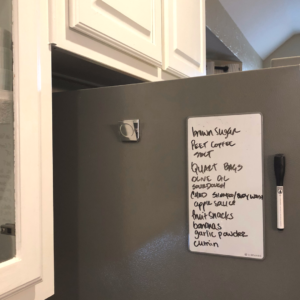
I have had this small dry erase board on the side of our fridge for years. All members of my family now know that if we are running low on something to put it on the list.
This has been HUGE for my sanity. It takes the mental burden of remembering what we need to buy at the store out of my head completely. “Go put it on the list” is a common phrase in our household.
When I am ready to start my meal planning, I just grab the board off the fridge, do a quick scan of the fridge and pantry, and add any other staples to add.
Step 2: Select 4-5 recipes for the week (10 mins)
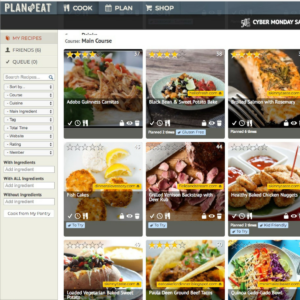 Notice I say only 4-5 recipes, not 7 full days of breakfast, lunch, and dinner. This is key for my type of meal planning. I actually learned this method from trying one of those meal kit services that are really popular right now. When you subscribe to this kind of service they very rarely send you more than 3-4 days worth of food. This worked really great for us because it allows for a couple nights of leftovers, eating out, or just popping in a frozen lasagna or pizza when I just don’t have the energy to cook.
Notice I say only 4-5 recipes, not 7 full days of breakfast, lunch, and dinner. This is key for my type of meal planning. I actually learned this method from trying one of those meal kit services that are really popular right now. When you subscribe to this kind of service they very rarely send you more than 3-4 days worth of food. This worked really great for us because it allows for a couple nights of leftovers, eating out, or just popping in a frozen lasagna or pizza when I just don’t have the energy to cook.
In order to speed up this process, I store all of my favorite recipes in Plan to Eat, an online meal planner app that I have been using for years. I only keep my very favorite recipes here (and a small handful of new ones to try), so it makes it easy to quickly find a couple dishes that sound good for the week. When picking my recipes I try to choose at least one hands-off meal (crockpot/instant pot) and one meal that can be thrown together quickly, but I try not to have too many rules so that I can keep my perfectionism in check.
Step 3: Print recipes and shopping list (5 mins)
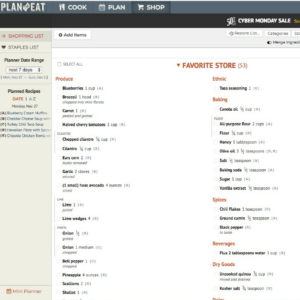 For a while, I was using the Plan to Eat mobile app to view my shopping list and recipes, but I found that it was just too easy to forget about what I had left to cook for the week and made things a bit awkward in the kitchen (dang you greasy fingers!).
For a while, I was using the Plan to Eat mobile app to view my shopping list and recipes, but I found that it was just too easy to forget about what I had left to cook for the week and made things a bit awkward in the kitchen (dang you greasy fingers!).
So a few months ago I started printing out all of the recipes for the week and posting them on my fridge. I also print out the shopping list so that I can bring it with me to the kitchen to check off the things I already have on hand.
Step 4: Order groceries online (20 mins)
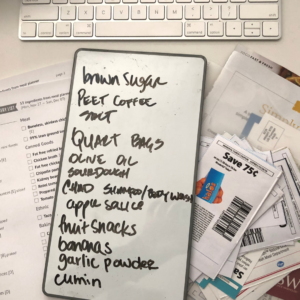 This has been the biggest game changer for me. I now almost exclusively shop for my groceries online. I have to say that I was hesitant at first – will everything be more expensive? will the produce be fresh? what if they don’t have something in stock? Shopping online does have some risks, but for me the time (and money) that I save by staying out of the store is well worth it for me.
This has been the biggest game changer for me. I now almost exclusively shop for my groceries online. I have to say that I was hesitant at first – will everything be more expensive? will the produce be fresh? what if they don’t have something in stock? Shopping online does have some risks, but for me the time (and money) that I save by staying out of the store is well worth it for me.
I have tried pickup options from both Walmart Grocery (free with min order) and Kroger Clicklist ($4.95 fee per order) and have been happy with the price and quality of the items from both. However, Kroger has won my loyalty for the following reasons: (1) as a Kroger card member, my commonly purchased items are already known to the system, making ordering much easier (2) Kroger allows digital and paper coupons to be used and (3) I have been happier with the customer service at Kroger (and this is a big deal for me).
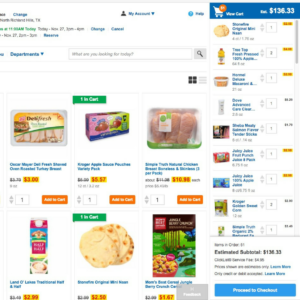
I quickly add the items from the dry erase board and my Plan to Eat shopping list. As I add items to my order, Clicklist keeps track of the total cost so that I can make sure I stay within my budget. Once I have everything from my list, I check the “Sale Items for You” tab and check my stack of paper coupons for opportunities to stock up on things like meat, canned goods, or tea :-).
Once I am happy with my order, I pick a time for pickup and click Checkout. Then I go about my day knowing someone else will be doing the running around for me.
Step 5: Pickup groceries (15 mins)
 I try to schedule my grocery pickup times around when I know I will already be out and about. I am lucky that the Kroger I order from is halfway between my home and my daughter’s elementary school, so I often pick either the 8-9 am window (so I can swing by after drop off) or the 3-4 pm window (on our way home from pick up).
I try to schedule my grocery pickup times around when I know I will already be out and about. I am lucky that the Kroger I order from is halfway between my home and my daughter’s elementary school, so I often pick either the 8-9 am window (so I can swing by after drop off) or the 3-4 pm window (on our way home from pick up).
The pickup process is pretty easy. I pull into the specially marked parking spot and call the number listed on the sign. A friendly employee answers and asks for my name and if I have any coupons to add to my order. Since I added my credit card info online, my groceries are wheeled out and loaded in the back of my car right away. There is no need for me (or my kids) to get out of the car.
Bonus: Fill up the car with gas (5 minutes)
Speaking of the car – I don’t know about you, but I HATE stopping to fill up my car with gas. I would always wait until the low fuel light would come on. Of course, this would happen at the most inconvenient times and would often result in me being late getting where I needed to go.
 I really felt the pain of this bad habit when there was a run on gasoline after Hurricane Harvey hit this year. So, one of my goals this year (The Year of Habit) was to not let my gas tank get so low before filling up.
I really felt the pain of this bad habit when there was a run on gasoline after Hurricane Harvey hit this year. So, one of my goals this year (The Year of Habit) was to not let my gas tank get so low before filling up.
To make accomplishing this as easy as possible, I now use the Strategy of Pairing and swing by the Kroger Fuel Center to fill up my car EVERY TIME I pickup my grocery order. Since a tank of gas normally lasts me 2 weeks, I now very rarely have less than a half tank at any given time. WIN!
It feels so great to have a full fridge and a full gas tank to start off a new week. I hope that sharing my simple approach to meal planning will inspire you to take some of the stress out of this essential weekly chore.
Do you have any favorite meal planning tips?
Have you used online grocery shopping?
Do you use the strategy of pairing in your life?
—
The post above may contain affiliate links. More details here.





What a GREAT, helpful blog entry. I’m bookmarking this to refer to often. Thanks, Claire, for sharing (and to Sue for sharing it with me to begin with)!
I’m glad you found it helpful Beth!